Digital Banking Outage & Upgrade
Digital Banking | Overnight Outage
Thank you for sharing your feedback in our recent member survey, we heard you!
We’re excited to announce that we’re making improvements to your digital banking experience based on what you told us. These updates will bring new features designed to make managing your finances easier and more secure.
To prepare for these new features, there will be a planned overnight outage of our digital banking services from Tuesday, October 14 to Wednesday, October 15. During this time, access to both the mobile app and online banking will be temporarily unavailable.
We appreciate your patience and understanding as we work to serve you better.
New Upcoming Upgrade Features
Multi-Factor Authentication (MFA)
To further protect your account, we’re introducing MFA – an added layer of security that helps ensure only you can access your digital banking. MFA provides an extra step during sign-in to help safeguard your account from unauthorized access while keeping your experience simple and secure.
All members will be required to enroll in MFA the first time they sign in after the upgrade. This is part of our commitment to protecting your financial information.
Additional Information:
-
The MFA registration process is quick and easy. Once set up, you can add trusted devices to simplify future logins. Registration for MFA is mandatory for all our members.
-
You’ll be able to choose from four convenient MFA methods: Push Notification, Web Authentication, Text Message, or Voice Call. For the fastest and most seamless experience, we recommend selecting Push Notification as your MFA method.
-
If you use biometrics (FaceID or Fingerprint) to sign in to digital banking today, you will still need to register for MFA. Biometrics can be re-enabled for future sign in after setting up MFA.
-
Members can add up to five trusted devices to their digital banking profile, allowing them to bypass MFA once trust is established. For online banking via web browser, trust lasts for 12 hours – on mobile, trust does not expire.
-
Support is available. If you need help accessing your profile after the update, our Member Service support team is here to assist you every step of the way. To reach our Member Service support team, please email info@1stchoicesavings.ca or call 403-320-4600.
Aviso Wealth Integration
An exciting new wealth management feature is coming to digital banking! Starting on October 15th, members who manage their investments with Aviso Wealth will be able to see their account information in online and mobile banking.
-
View Aviso investment accounts directly in online and mobile banking – no need to sign in separately. See account balances, recent transactions and investment details in a single, secure view.
-
Linking your Aviso accounts is simple, just follow the three-step process in the new “Wealth Management Accounts” section of digital banking. Link multiple Aviso products, including Aviso Wealth, Qtrade Investor and Qtrade Guided Portfolios, using your Aviso Client ID.
-
Linked Aviso accounts are view-only in digital banking. To make trades or manage investments, you’ll still sign in to Aviso directly.
-
You can disconnect linked accounts anytime through online or mobile banking and re-link them whenever needed.
Minimum Operating System Requirements
Mobile app users, please be aware that this digital banking upgrade will require a mandatory update to your mobile app.
Mobile app users meet minimum operating system requirements on their mobile device. Members must be running a supported operating system version on their Apple or Android mobile device to use 1st Choice Savings’ mobile app following the upgrade.
Members who are running older versions of operating systems will need to complete a software update on their mobile device before they will be able to update their mobile app to the latest version and sign in to the mobile app.
|
Operating System |
Minimum Operating System Requirements |
|
Apple Devices |
iOS 16 |
|
Android Devices |
Android 10 |
Changes to QuickBooks Transaction Downloads
Please be aware that once the latest upgrade to digital banking is complete, auto-download of transactions to QuickBooks and Quicken will no longer be supported. This change will reduce the risk of member login credentials being compromised, improving your online security.

 Search
Search