Setting up a recurring transfer
How to set up a recurring transfer on desktop
Sign in to digital banking. From the homepage, hover over 'Transfers & Payments':

Under 'Transfers', select 'Transfer funds':

Select the account you would like to transfer from:

Select the account you want to transfer money to:

Enter the amount of money you would like to transfer.

Under transfer type, select 'Recurring':

Choose the transfer frequency:

Choose the transfer start date:

Choose the end date for your recurring transfers and select 'Continue':

Confirm the transfer details and select 'Continue'.

Success! You now have a recurring transfer set up.

How to set up a recurring transfer on mobile
Sign into your 1st Choice mobile app.
Select 'Transfers'

If you are not on the homepage, select 'Move money'

Select 'Transfer funds'

Select the account you would like to transfer from:

Select the account you want to transfer money to:

Enter the amount of money you would like to transfer

Under transfer type, select 'Recurring':

Choose the transfer start date:

Choose the transfer frequency:

Choose the end date and select 'Continue':

Confirm transfer details and select 'Continue':

Success! You now have a recurring transfer set up.
Last updated March 7, 2024
Need assistance?
Chequing Accounts
 Need Assistance?
Need Assistance?
Call Us1-866-803-0733 Open 8am to 4pm, Monday through Friday Or view other branch contacts> |
Email UsTypically responds in 1 business day |
Get AdviceMeet with an advisor. |

 Search
Search