Viewing eStatements
How to view your eStatements on desktop
Sign in to your online banking. From the home page, select 'Accounts':

Select 'View eStatements':

Select the account that you would like to see the eStatement for:

Choose the year of statements you would like to view, and select the dropdown arrow:

Select the statement you would like to view:

Success! Now you can view your eStatements.
How to view your eStatements on mobile
Sign in to your 1st Choice mobile app. From the home page, select 'Activity':

Select 'View eStatements':

Select the account that you would like to see the eStatement for:

Choose the year of statements you would like to view, and select the dropdown arrow:

Select the statement you would like to view:

Success! Now you can view your eStatements.
Last updated March 8, 2024
Need assistance?
Learn More
Chequing Accounts
 Need Assistance?
Need Assistance?
Call Us1-866-803-0733 Open 8am to 4pm, Monday through Friday Or view other branch contacts> |
Email UsTypically responds in 1 business day |
Get AdviceMeet with an advisor. |

 Search
Search